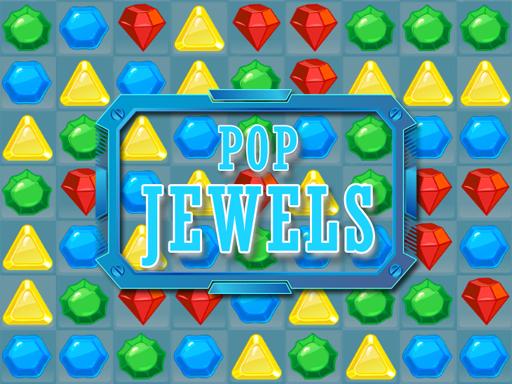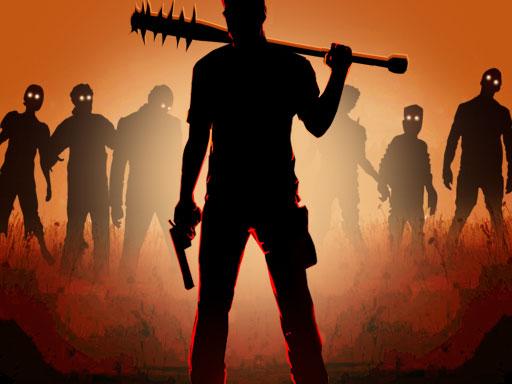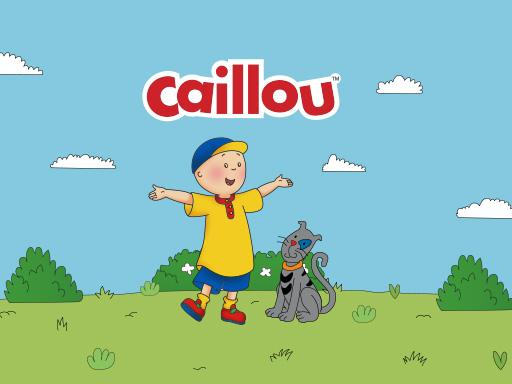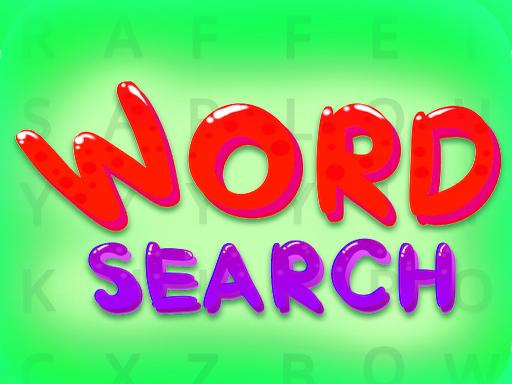New Games
Hand Over Hand
Introduction and How to Play “Hand Over Hand”
“Hand Over Hand” is a unique and engaging puzzle game that challenges players to solve various obstacles using hand coordination and strategic thinking. The game features a series of puzzles where you must move your hands in different ways to overcome challenges and progress through levels. With its simple yet intriguing mechanics, it provides an enjoyable experience for players who love to think outside the box and solve creative problems.
How to Play “Hand Over Hand”
- Getting Started: Upon launching “Hand Over Hand,” you will be introduced to the main menu where you can start a new game, access settings, and track your progress. The game typically includes a short tutorial at the beginning, guiding you through the basic mechanics and controls.
- Objective of the Game: The primary goal in “Hand Over Hand” is to solve puzzles by moving and interacting with your virtual hands. Each level presents a new challenge where your hands must perform different actions, such as grabbing objects, moving them to specific locations, or coordinating movements to unlock paths. Completing levels will unlock new stages, increasing the difficulty as you progress.
- Basic Gameplay Mechanics:
- Hand Movements: The core gameplay revolves around controlling the hands in various ways. You’ll use intuitive swipe gestures or taps to move the hands across the screen, either individually or in coordination with one another.
- Solving Puzzles: Each level has a puzzle to solve, often requiring you to move objects or interact with elements in the environment. You might need to pick up, drop, or carry items across obstacles, align pieces, or perform specific tasks in a set amount of time.
- Coordination Challenges: Some levels will require you to control both hands at the same time, moving them independently to complete complex tasks. For example, one hand may need to hold an object while the other moves a different piece into position.
- Timing and Precision: Many puzzles in “Hand Over Hand” are based on timing and precision. You’ll need to plan your moves carefully to avoid obstacles or make sure both hands move in the correct direction to complete tasks effectively.
- Game Features:
- Multiple Levels and Difficulty Settings: “Hand Over Hand” offers a range of levels with varying degrees of difficulty. Early levels are designed to help you understand the basic mechanics, while later levels challenge your coordination and problem-solving abilities.
- Interactive Obstacles and Environments: The game features interactive environments that include moving platforms, barriers, and obstacles that you must navigate with your hands. Some levels have timers, requiring you to think quickly and act efficiently.
- Unlockable Items and Rewards: As you progress through the game, you may unlock various items and rewards that can help you in later levels. These could include tools or power-ups that make solving puzzles easier.
- Simple and Intuitive Controls: The controls are easy to grasp, with swipe gestures or taps to move your hands. The game is designed to be accessible, so you don’t need complex skills to get started.
- Appealing Visual Design: “Hand Over Hand” boasts a clean, minimalist visual design with simple but charming graphics. The interface is user-friendly, allowing you to focus on solving puzzles without distractions.
- Fun Sound Effects and Music: The game features enjoyable sound effects and calming background music that complement the relaxing nature of the puzzles.
- Winning the Game: In “Hand Over Hand,” you win by completing each level’s puzzle. Progress is tracked as you move from level to level, with more challenging puzzles added as you advance. Each puzzle has a time limit or specific conditions that must be met to achieve a perfect score. The more precise and quick you are, the better your performance will be.
- Tips for Success:
- Plan Your Moves: Before executing a move, take a moment to think about how the hands should move and interact with objects. Planning ahead can help you avoid mistakes and save time.
- Practice Hand Coordination: Some levels require you to control both hands at once. Practice moving both hands independently or in tandem to get the timing just right.
- Be Patient: While some puzzles may seem challenging, take your time to think through the solution. Patience is key to solving complex puzzles and completing difficult levels.
- Use the Environment: Many levels have environmental elements like levers, buttons, and switches. Use these features strategically to help solve puzzles and move forward.
- Look for Patterns: Some puzzles may require you to repeat certain actions in a particular order. Look for patterns in the environment that might help you solve the puzzles more easily.
- Why You Should Play “Hand Over Hand” “Hand Over Hand” is a great choice for players who enjoy puzzle games that require both strategy and hand-eye coordination. It’s perfect for those looking to exercise their problem-solving skills and challenge their coordination. The game’s simple yet engaging gameplay mechanics make it suitable for players of all ages, and the increasing difficulty keeps the experience fresh and rewarding. With its charming visuals and relaxing pace, “Hand Over Hand” is perfect for players looking for a fun, casual gaming experience that still offers a challenge.
Conclusion
“Hand Over Hand” is an enjoyable puzzle game that tests your hand coordination and strategic thinking. With its intuitive controls, creative puzzles, and increasing difficulty, it provides hours of engaging gameplay. Whether you’re a fan of brain-teasing challenges or just looking for a relaxing yet stimulating game to play, “Hand Over Hand” offers a satisfying experience. Start playing today and see how far you can go by solving puzzles and mastering hand coordination!
Instructions
Drag the left mouse button to move the character’s. Please follow in-game tutorial to learn more.
Use left mouse button to interact with in-game UI
 Home
Home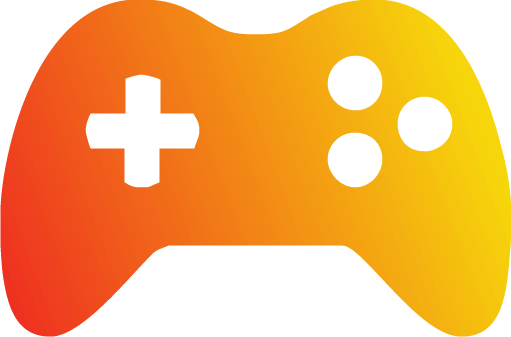 Popular Games
Popular Games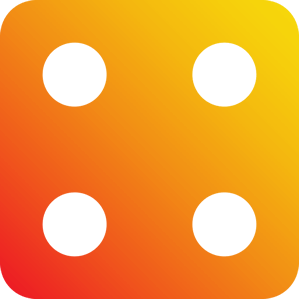 Categories
Categories